

Views: 0 Author: Site Editor Publish Time: 2025-06-11 Origin: Site








When it comes to office printing, the terms copy paper and computer paper are often confused. While both serve important roles in documentation and data processing, they are designed for different devices, have different formats, and are used for different tasks. Understanding these distinctions can help businesses choose the right paper type for improved efficiency and cost savings.
Copy Paper is primarily used for:
General office documents (reports, memos, letters)
Printing with laser or inkjet printers
Everyday photocopying
Computer Paper, on the other hand, is designed for:
High-volume data printing in dot matrix or line printers
Applications needing multiple copies at once (e.g., invoices, delivery slips)
Legacy systems used in sectors like logistics, manufacturing, and banking
Summary:
| Paper Type | Typical Use Cases | Output Format |
|---|---|---|
| Copy Paper | Office printing, copying, reporting | Single-sheet prints |
| Computer Paper | Bulk data printing, continuous forms | Continuous feed, multi-ply |
Copy Paper is usually sold in the familiar A4 size (210mm x 297mm), with weights ranging from 75 to 90 GSM, offering high brightness (around 90+) for clear printing. It’s mostly single-ply and suitable for duplex printing.
Computer Paper typically comes in 9.5" x 11" continuous feed forms with side perforations and sprocket holes, making it compatible with older impact printers. It is often multi-ply—e.g., 2-ply or 3-ply—to allow instant duplicates.
| Feature | Copy Paper | Computer Paper |
|---|---|---|
| Standard Size | A4 (210mm x 297mm) | 9.5" x 11" |
| Format | Cut-sheet | Continuous, perforated |
| Ply Options | Single ply | 2-ply, 3-ply |
| Printing Speed Support | High-speed inkjet/laser | High-volume continuous feed |
The most fundamental difference lies in the printing equipment they support:
Copy Paper is made for use in modern laser and inkjet printers, common in most offices.
Computer Paper is built for impact printers (like dot matrix printers) that strike the paper through a ribbon. These are still widely used in environments where durable, multipart printing is required.
Impact printers feed continuous forms smoothly with sprockets and require stronger paper tensile strength to handle physical strikes during printing.
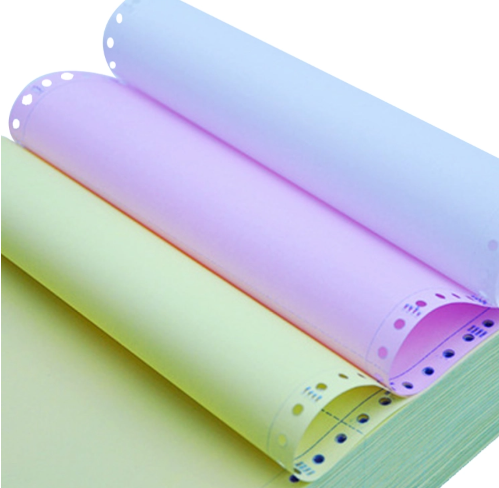
Choose copy paper if:
You use modern printers (laser or inkjet)
Your documents don’t require duplicates
You need fast, clean printing for general office use
Choose computer paper if:
You operate impact printers
You need multi-part forms for invoices or shipping
You use legacy ERP or logistics systems
While both copy paper and computer paper are essential in office and industrial settings, their differences in usage, format, and printer compatibility make them suitable for very different tasks.
Copy paper is your go-to for everyday office printing.
Computer paper is best for continuous, multi-copy data printing in industrial or legacy setups.
Understanding these key differences ensures you choose the right paper for performance, cost-efficiency, and printer compatibility.